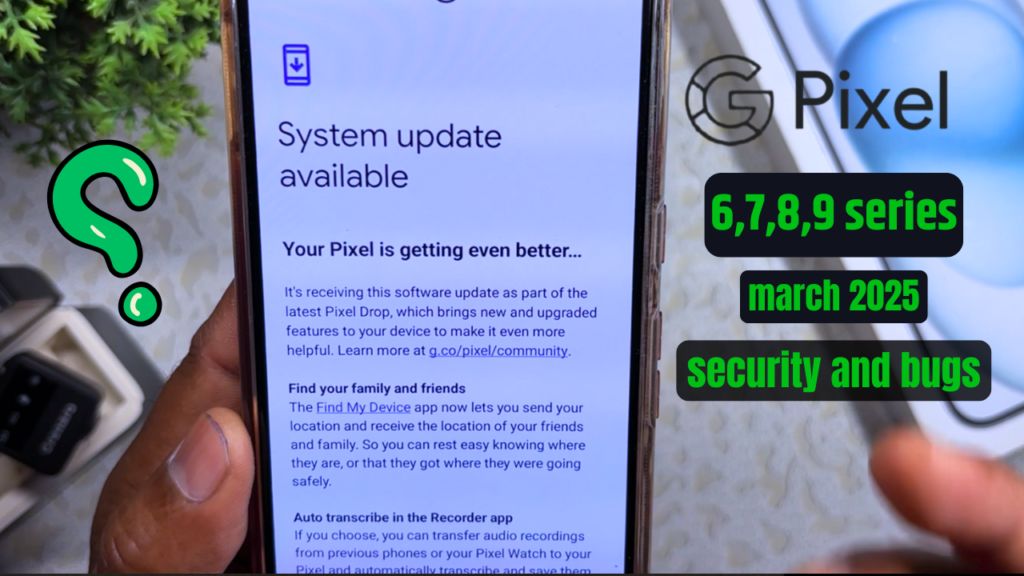Google Pixel latest update: Hello Friends, In this article, I will share the latest updates on Google Pixel and the Pixel series. As you know, Pixel devices are always the first to receive security and Android updates every month. Let’s dive in and explore the latest improvements and changes in the newest update. So basically, in this article, I will explain the Google Pixel’s latest update, features drop, and bugs fixed. I have used my Pixel 7 device to explain updates. So you can be considered every pixel device, and requested to please read the article till the end.
Checking for System Updates: –
So Friends, To begin, head over to Settings > System > Software Update. You will notice a pending system update notification. Google describes this update as making your Pixel “even better.”
The update size is 657 MB, and it was released about 5-6 days ago. I waited before installing it to analyze whether it was worth updating or not. After thorough consideration, I decided to proceed with the update.
How to Check & Install Updates: –
- Open Settings on your Pixel device.
- Scroll down and tap System.
- Select Software Update.
- If an update is available, tap Download and Install.
- Once installed, restart your device for the changes to take effect.
Google Pixel latest update, features drop, and bugs fixed 2025?: –
New Features in This Update: –
1. Auto-Transcribe in the Recorder App:
- In This update introduces an automatic transcription feature in the Recorder app.
- You can now transfer audio recordings from your previous phone or Pixel Watch to your Pixel device and transcribe them automatically.
- It improves accessibility and productivity for professionals, students, and content creators.
2. Find My Device Enhancements:
- The Find My Device app now allows you to send and receive location information from your family and friends.
- This feature ensures you always know the whereabouts of your loved ones.
- Works even when the phone is offline, ensuring better-tracking security.
Bug Fixes & Improvements: –
1. Apps & Performance Fixes:
- Fixed issues with WebView stability.
- Previously, clicking on links in apps like Telegram and WhatsApp would cause instability. This has been resolved.
- Enhanced background processing for smoother app performance.
2. Audio Improvements:
- Fixed Bluetooth call volume issues.
- Users faced problems adjusting call volume when using Bluetooth headsets. This has now been corrected.
- Improved sound clarity for calls and media playback.
3. Camera Enhancements:
- Stability improvements in certain conditions.
- Enhancements to ensure better camera performance under different lighting conditions.
- New AI-powered photo editing tools.
- Improved Night Sight and HDR performance.
4. Display & Graphics Fixes:
- Improved display stability.
- No major graphical issues were encountered before, but this update brings optimizations.
- Better color calibration and adaptive brightness tuning.
5. System Stability & Performance:
- General system improvements.
- Fixes for overheating, lagging, and gesture malfunctions.
- Faster app switching and smoother UI navigation.
6. Telephony & Network Connectivity:
- Better network stability.
- Issues like call drops, random volume changes, and one-sided audio during calls have been addressed.
- Improved 5G and Wi-Fi stability.
Read Also: iPhone 15 Plus iOS 18.3.2 Update and Feature and Bug’s Fix? HUGE iOS 18.3.2 Update
Unboxing & Review Grenaro P10 Wireless Microphone
Best Tripod under 1500 in 2025 | Adofys tripod unboxing and review
7. User Interface (UI) Fixes:
- Fixed color mismatching issues with themes.
- Some users faced mismatches in wallpaper colors and theme icons.
- Fixed transparent home screen icons issue.
- After unlocking or switching between apps, some icons appeared transparent. This has been fixed.
- More customization options for lock screen widgets and clock styles.
Installing the Update: –
After updating my Pixel 7 (Global Variant), I checked my system version. The new update includes:
- Android 15 Security Patch (March 5, 2025).
- The update was successfully installed, and I checked for performance changes.
Post-Update Observations:
- Apps load faster.
- Scrolling feels smoother.
- No unexpected crashes or bugs encountered so far.
Battery Performance Analysis
Before Updating:
- Last full charge: 95% (charged on Tuesday morning).
- Screen time: 12 minutes.
- Google services: 17% battery usage.
- Google Play Store: 15% battery usage.
- Messaging: 7% battery usage.
After Updating:
- Battery usage breakdown:
- Mobile network: 41%.
- Screen: 27%.
- CPU: 12%.
- Standby mode performance:
- Pixel consumes more battery in standby mode compared to an iPhone.
- Optimizations are possible to improve standby time.
Battery Optimization Settings
1. Adaptive Charging
- Helps extend battery life by slowing down charging at night.
- Option to limit charging to 80% (similar to iPhone’s Battery Optimization feature).
2. Battery Sharing
- Allows wireless charging for earbuds.
- No major improvements in this update.
3. Power Saver Mode
- New enhanced Extreme Battery Saver Mode.
- More control over background apps to save power.
New Feature: Share Location in Find My Device
Previously, Find My Device only allowed tracking your Pixel device. Now, you can share location data with family and friends. This makes it easier to find your loved ones.
How to Use:
- Open Find My Device.
- Tap on Share Location.
- Select contacts to share your location with.
Camera Improvements
Locked Folder Feature in Google Photos
- Now, you can capture and save photos/videos directly in the Locked Folder for better privacy.
- To use it:
- Open Camera.
- Tap on the Folder icon.
- Select Locked Folder.
Storage Space After Update
Before Updating:
- Storage Available: ~6.72GB.
- System Android 15: ~11.0GB
- Temporary System Files: ~7.8GB
After Updating:
- Storage Available: ~7.8GB
- System Android 15: ~10.0GB
- Temporary System Files: ~6.0GB.
- The update took a significant amount of space, which might be optimized in future patches.
Important Links
| Check the New Fix | Click Here |
| Follow Our Website | Click Here |
| Follow Our Facebook Page | Click Here |
| Follow Our YouTube Channel | Click Here |
| Our Instagram Page | Click Here |
Final Thoughts: Google Pixel 7 latest update, features drop, and bugs fixed? –
After using the updated Google Pixel, I noticed significant improvements in performance, stability, and battery life. The new features, especially Find My Device enhancements and camera upgrades, are useful additions.
I will continue testing and comparing the Pixel update with my iPhone and provide a follow-up article soon. If you found this article helpful, please like, share, and subscribe. See you in the next article! Take care and goodbye jayhind!